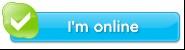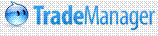Products Category
- FM Transmitter
- 0-50w 50w-1000w 2kw-10kw 10kw+
- TV Transmitter
- 0-50w 50-1kw 2kw-10kw
- FM Antenna
- TV Antenna
- Antenna Accessory
- Cable Connector Power Splitter Dummy Load
- RF Transistor
- Power Supply
- Audio Equipments
- DTV Front End Equipment
- Link System
- STL system Microwave Link system
- FM Radio
- Power Meter
- Other Products
- Special for Coronavirus
Products Tags
Fmuser Sites
- es.fmuser.net
- it.fmuser.net
- fr.fmuser.net
- de.fmuser.net
- af.fmuser.net ->Afrikaans
- sq.fmuser.net ->Albanian
- ar.fmuser.net ->Arabic
- hy.fmuser.net ->Armenian
- az.fmuser.net ->Azerbaijani
- eu.fmuser.net ->Basque
- be.fmuser.net ->Belarusian
- bg.fmuser.net ->Bulgarian
- ca.fmuser.net ->Catalan
- zh-CN.fmuser.net ->Chinese (Simplified)
- zh-TW.fmuser.net ->Chinese (Traditional)
- hr.fmuser.net ->Croatian
- cs.fmuser.net ->Czech
- da.fmuser.net ->Danish
- nl.fmuser.net ->Dutch
- et.fmuser.net ->Estonian
- tl.fmuser.net ->Filipino
- fi.fmuser.net ->Finnish
- fr.fmuser.net ->French
- gl.fmuser.net ->Galician
- ka.fmuser.net ->Georgian
- de.fmuser.net ->German
- el.fmuser.net ->Greek
- ht.fmuser.net ->Haitian Creole
- iw.fmuser.net ->Hebrew
- hi.fmuser.net ->Hindi
- hu.fmuser.net ->Hungarian
- is.fmuser.net ->Icelandic
- id.fmuser.net ->Indonesian
- ga.fmuser.net ->Irish
- it.fmuser.net ->Italian
- ja.fmuser.net ->Japanese
- ko.fmuser.net ->Korean
- lv.fmuser.net ->Latvian
- lt.fmuser.net ->Lithuanian
- mk.fmuser.net ->Macedonian
- ms.fmuser.net ->Malay
- mt.fmuser.net ->Maltese
- no.fmuser.net ->Norwegian
- fa.fmuser.net ->Persian
- pl.fmuser.net ->Polish
- pt.fmuser.net ->Portuguese
- ro.fmuser.net ->Romanian
- ru.fmuser.net ->Russian
- sr.fmuser.net ->Serbian
- sk.fmuser.net ->Slovak
- sl.fmuser.net ->Slovenian
- es.fmuser.net ->Spanish
- sw.fmuser.net ->Swahili
- sv.fmuser.net ->Swedish
- th.fmuser.net ->Thai
- tr.fmuser.net ->Turkish
- uk.fmuser.net ->Ukrainian
- ur.fmuser.net ->Urdu
- vi.fmuser.net ->Vietnamese
- cy.fmuser.net ->Welsh
- yi.fmuser.net ->Yiddish
What's The HTTP?
HTTP is a protocol which allows the fetching of resources, such as HTML documents. It is the foundation of any data exchange on the Web and it is a client-server protocol, which means requests are initiated by the recipient, usually the Web browser. A complete document is reconstructed from the different sub-documents fetched, for instance text, layout description, images, videos, scripts, and more.
Clients and servers communicate by exchanging individual messages (as opposed to a stream of data). The messages sent by the client, usually a Web browser, are called requests and the messages sent by the server as an answer are called responses.

HTTP as an application layer protocol, on top of TCP (transport layer) and IP (network layer) and below the presentation layer.Designed in the early 1990s, HTTP is an extensible protocol which has evolved over time. It is an application layer protocol that is sent over TCP, or over a TLS-encrypted TCP connection, though any reliable transport protocol could theoretically be used. Due to its extensibility, it is used to not only fetch hypertext documents, but also images and videos or to post content to servers, like with HTML form results. HTTP can also be used to fetch parts of documents to update Web pages on demand.
HTTP is a client-server protocol:
requests are sent by one entity, the user-agent (or a proxy on behalf of it). Most of the time the user-agent is a Web browser, but it can be anything, for example a robot that crawls the Web to populate and maintain a search engine index.
Each individual request is sent to a server, which handles it and provides an answer, called the response. Between the client and the server there are numerous entities, collectively called proxies, which perform different operations and act as gateways or caches, for example.
In reality, there are more computers between a browser and the server handling the request: there are routers, modems, and more. Thanks to the layered design of the Web, these are hidden in the network and transport layers. HTTP is on top, at the application layer. Although important to diagnose network problems, the underlying layers are mostly irrelevant to the description of HTTP.
Client: the user-agent
The user-agent is any tool that acts on the behalf of the user. This role is primarily performed by the Web browser; other possibilities are programs used by engineers and Web developers to debug their applications.
The browser is always the entity initiating the request. It is never the server (though some mechanisms have been added over the years to simulate server-initiated messages).
To present a Web page, the browser sends an original request to fetch the HTML document that represents the page. It then parses this file, making additional requests corresponding to execution scripts, layout information (CSS) to display, and sub-resources contained within the page (usually images and videos). The Web browser then mixes these resources to present to the user a complete document, the Web page. Scripts executed by the browser can fetch more resources in later phases and the browser updates the Web page accordingly.
A Web page is a hypertext document. This means some parts of displayed text are links which can be activated (usually by a click of the mouse) to fetch a new Web page, allowing the user to direct their user-agent and navigate through the Web. The browser translates these directions in HTTP requests, and further interprets the HTTP responses to present the user with a clear response.
On the opposite side of the communication channel, is the server, which serves the document as requested by the client. A server appears as only a single machine virtually: this is because it may actually be a collection of servers, sharing the load (load balancing) or a complex piece of software interrogating other computers (like cache, a DB server, or e-commerce servers), totally or partially generating the document on demand.
A server is not necessarily a single machine, but several server software instances can be hosted on the same machine. With HTTP/1.1 and the Host header, they may even share the same IP address.
Proxies
Between the Web browser and the server, numerous computers and machines relay the HTTP messages. Due to the layered structure of the Web stack, most of these operate at the transport, network or physical levels, becoming transparent at the HTTP layer and potentially making a significant impact on performance. Those operating at the application layers are generally called proxies. These can be transparent, forwarding on the requests they receive without altering them in any way, or non-transparent, in which case they will change the request in some way before passing it along to the server.
Proxies may perform numerous functions:
● caching (the cache can be public or private, like the browser cache)● filtering (like an antivirus scan or parental controls)
● load balancing (to allow multiple servers to serve the different requests)
● authentication (to control access to different resources)
● logging (allowing the storage of historical information)
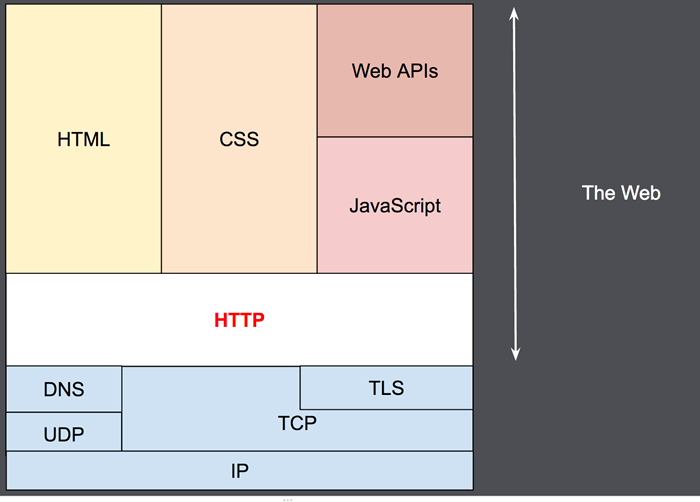
Basic aspects of HTTP
HTTP is generally designed to be simple and human readable, even with the added complexity introduced in HTTP/2 by encapsulating HTTP messages into frames. HTTP messages can be read and understood by humans, providing easier testing for developers, and reduced complexity for newcomers.
HTTP is extensible
Introduced in HTTP/1.0, HTTP headers make this protocol easy to extend and experiment with. New functionality can even be introduced by a simple agreement between a client and a server about a new header's semantics.
HTTP is stateless, but not sessionless
HTTP is stateless: there is no link between two requests being successively carried out on the same connection. This immediately has the prospect of being problematic for users attempting to interact with certain pages coherently, for example, using e-commerce shopping baskets. But while the core of HTTP itself is stateless, HTTP cookies allow the use of stateful sessions. Using header extensibility, HTTP Cookies are added to the workflow, allowing session creation on each HTTP request to share the same context, or the same state.

HTTP and connections
A connection is controlled at the transport layer, and therefore fundamentally out of scope for HTTP. Though HTTP doesn't require the underlying transport protocol to be connection-based; only requiring it to be reliable, or not lose messages (so at minimum presenting an error). Among the two most common transport protocols on the Internet, TCP is reliable and UDP isn't. HTTP therefore relies on the TCP standard, which is connection-based.
Before a client and server can exchange an HTTP request/response pair, they must establish a TCP connection, a process which requires several round-trips. The default behavior of HTTP/1.0 is to open a separate TCP connection for each HTTP request/response pair. This is less efficient than sharing a single TCP connection when multiple requests are sent in close succession.
In order to mitigate this flaw, HTTP/1.1 introduced pipelining (which proved difficult to implement) and persistent connections: the underlying TCP connection can be partially controlled using the Connection header. HTTP/2 went a step further by multiplexing messages over a single connection, helping keep the connection warm and more efficient.
Experiments are in progress to design a better transport protocol more suited to HTTP. For example, Google is experimenting with QUIC which builds on UDP to provide a more reliable and efficient transport protocol.