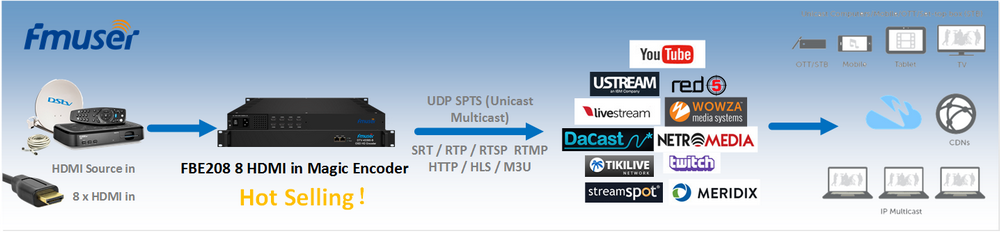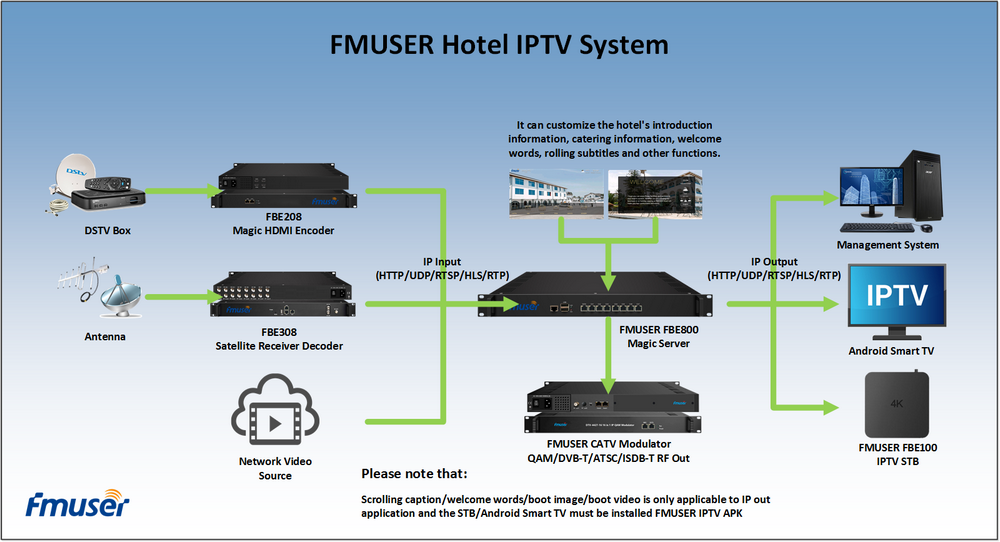Products Category
- FM Transmitter
- 0-50w 50w-1000w 2kw-10kw 10kw+
- TV Transmitter
- 0-50w 50-1kw 2kw-10kw
- FM Antenna
- TV Antenna
- Antenna Accessory
- Cable Connector Power Splitter Dummy Load
- RF Transistor
- Power Supply
- Audio Equipments
- DTV Front End Equipment
- Link System
- STL system Microwave Link system
- FM Radio
- Power Meter
- Other Products
- Special for Coronavirus
Products Tags
Fmuser Sites
- es.fmuser.net
- it.fmuser.net
- fr.fmuser.net
- de.fmuser.net
- af.fmuser.net ->Afrikaans
- sq.fmuser.net ->Albanian
- ar.fmuser.net ->Arabic
- hy.fmuser.net ->Armenian
- az.fmuser.net ->Azerbaijani
- eu.fmuser.net ->Basque
- be.fmuser.net ->Belarusian
- bg.fmuser.net ->Bulgarian
- ca.fmuser.net ->Catalan
- zh-CN.fmuser.net ->Chinese (Simplified)
- zh-TW.fmuser.net ->Chinese (Traditional)
- hr.fmuser.net ->Croatian
- cs.fmuser.net ->Czech
- da.fmuser.net ->Danish
- nl.fmuser.net ->Dutch
- et.fmuser.net ->Estonian
- tl.fmuser.net ->Filipino
- fi.fmuser.net ->Finnish
- fr.fmuser.net ->French
- gl.fmuser.net ->Galician
- ka.fmuser.net ->Georgian
- de.fmuser.net ->German
- el.fmuser.net ->Greek
- ht.fmuser.net ->Haitian Creole
- iw.fmuser.net ->Hebrew
- hi.fmuser.net ->Hindi
- hu.fmuser.net ->Hungarian
- is.fmuser.net ->Icelandic
- id.fmuser.net ->Indonesian
- ga.fmuser.net ->Irish
- it.fmuser.net ->Italian
- ja.fmuser.net ->Japanese
- ko.fmuser.net ->Korean
- lv.fmuser.net ->Latvian
- lt.fmuser.net ->Lithuanian
- mk.fmuser.net ->Macedonian
- ms.fmuser.net ->Malay
- mt.fmuser.net ->Maltese
- no.fmuser.net ->Norwegian
- fa.fmuser.net ->Persian
- pl.fmuser.net ->Polish
- pt.fmuser.net ->Portuguese
- ro.fmuser.net ->Romanian
- ru.fmuser.net ->Russian
- sr.fmuser.net ->Serbian
- sk.fmuser.net ->Slovak
- sl.fmuser.net ->Slovenian
- es.fmuser.net ->Spanish
- sw.fmuser.net ->Swahili
- sv.fmuser.net ->Swedish
- th.fmuser.net ->Thai
- tr.fmuser.net ->Turkish
- uk.fmuser.net ->Ukrainian
- ur.fmuser.net ->Urdu
- vi.fmuser.net ->Vietnamese
- cy.fmuser.net ->Welsh
- yi.fmuser.net ->Yiddish

FMUSER FBE100 Analog Audio Capture Card Raspberry Pi Expansion Board For Live Streaming, Recording, Internet Radio Station
FMUSER FBE100 Analog Audio Capture Card Raspberry Pi Expansion Board For Live Streaming, Recording, Internet Radio Station Attention: FMUSER provides a coding system for Raspberry Pi 4B only. *Some of the functions mentioned in this manual are only applicable to the corresponding models, not all the listed models, so this manual cannot be used as a promise for all the functions of all models. Product Overview FBE100 is a low power consumption and high-quality audio capture card used with Raspberry Pi. Combining Raspberry Pi and the audio coding system provided by FMUSER can be used as an audio encoder, can be streamed to internet radio station or live streaming platforms. It also can cooperate raspberry Pi to become
Detail
| Price(USD) | Qty(PCS) | Shipping(USD) | Total(USD) | Shipping Method | Payment |
| 1 | 0 | DHL | inquire |
FMUSER FBE100 Analog Audio Capture Card Raspberry Pi Expansion Board For Live Streaming, Recording, Internet Radio Station
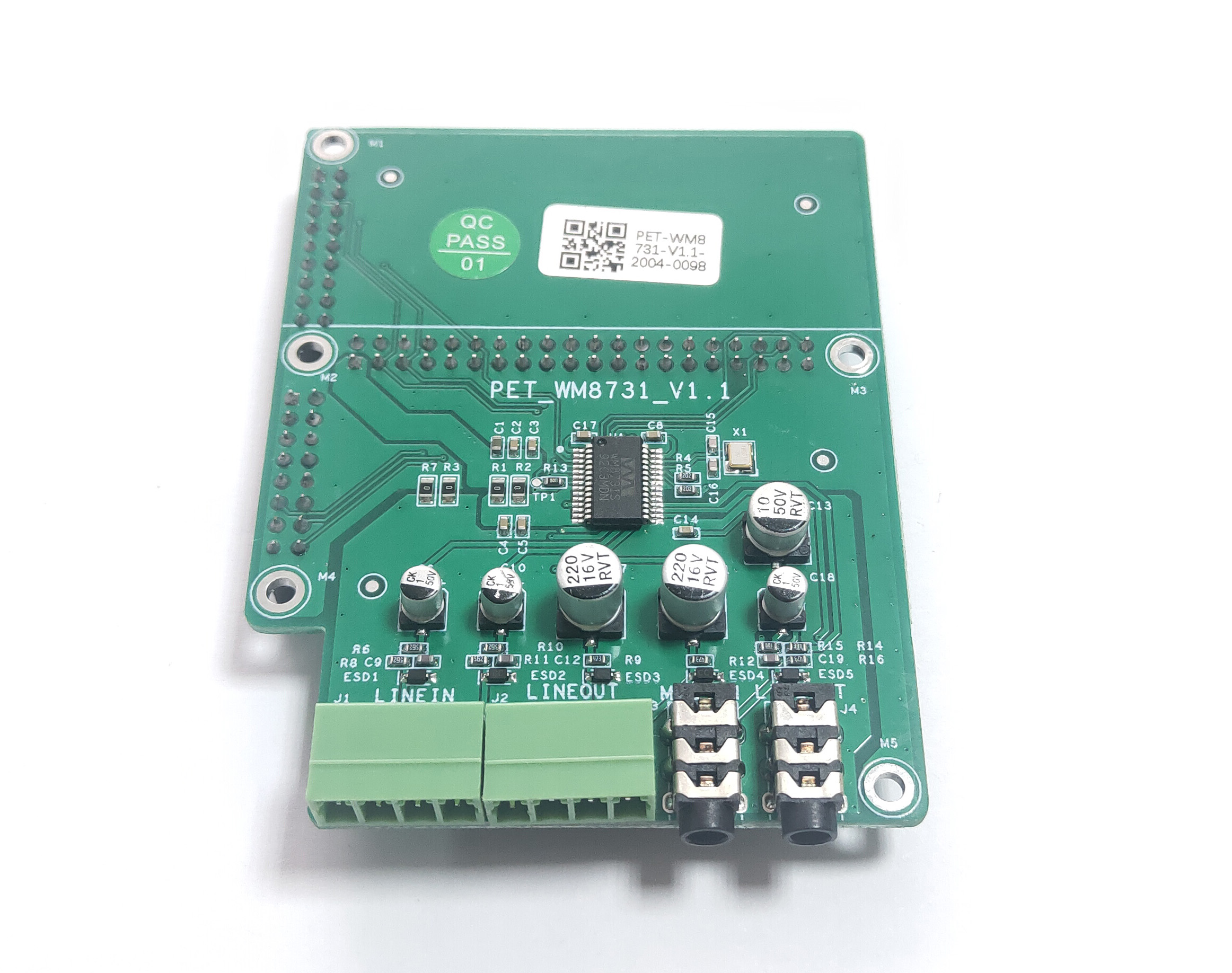
Attention: FMUSER provides a coding system for Raspberry Pi 4B only.
FBE100 is a low power consumption and high-quality audio capture card used with Raspberry Pi. Combining Raspberry Pi and the audio coding system provided by FMUSER can be used as an audio encoder, can be streamed to internet radio station or live streaming platforms. It also can cooperate raspberry Pi to become a high quality recorder, record the beautiful sound of life. Or it could become a speech recognition system to help us use speech for our own convenience.
●The audio coding software provided by FMUSER has a web management interface, which is convenient and simple to set up.
●GPI of Raspberry Pi can provide more stability and high sound quality than USB interface does.
●It supports a variety of installation methods, such as horizontal installation and vertical installation, matching your shell more flexibly.
● In addition to Line-in and Mic audio input, there is also a monitor output for monitoring the content of live input.
● The acquisition chip has a clock transmitter, which can directly generate sampling rates such as 11025Hz, 22050hz and 44100HZ. It is more stable than the phase locked loop or crystal oscillator.
●The maximum power consumption is only 24mw, so there is no need to worry about the collapse of Raspberry Pi due to power consumption.
●Internet radio station
●Raspberry Pi recorder
●Raspberry Pi speech recognition system
●Raspberry Pi voice wake up system
Performance Parameters
| Serial number |
Item |
Parameter |
| 1 |
Main Chip |
WM8731S |
| 2 |
Power Consumption |
<24mV |
| 3 |
Sampling Range |
8Khz-96Khz |
| 4 |
DAC Signal-to-noise Ratio |
100dB |
| 5 |
ADC Signal-to-noise Ratio |
90dB |
| 6 |
Line in input interface |
4P Wiring Terminal |
| 7 | Mic input interface |
3.5mm Audio Interface |
| 9 |
Monitor output interface |
3.5mm Audio Jack and 4P Wiring Terminal
|
| 10 |
Size |
85*64*10mm |
| 12 |
Working Temperature |
-25℃-85℃ |
Installation Guide
Installation Method 1
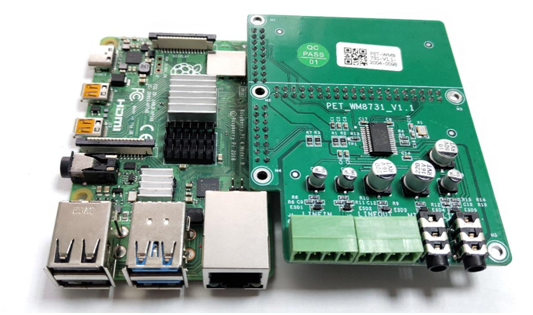
Installation Method 2
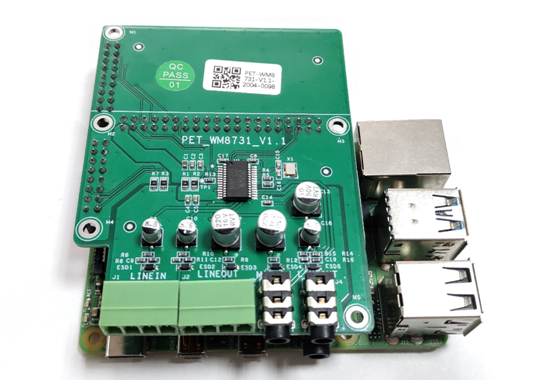
Interface Description
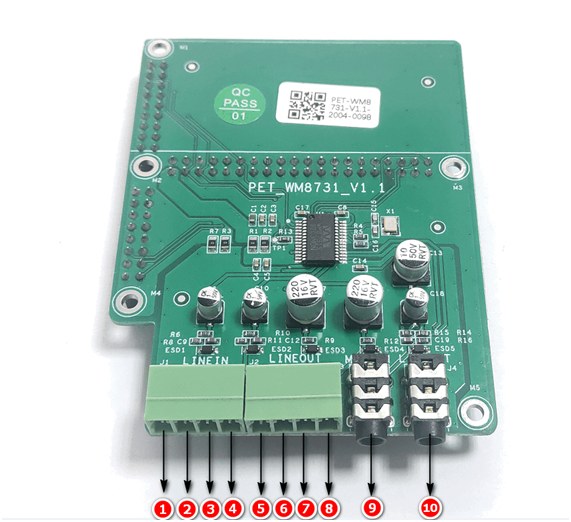
① Line-in Input - Ground Wire
② Line-in Input - Left Channel③ Line-in Input - Ground Wire
④ Line-in Input - Right Channel
⑤ Monitor Output - Ground Wire
⑥ Monitor Output - Left Channel
⑦ Monitor Output - Ground Wire
⑧ Monitor Output - Right Channel
⑨ Mic 3.5mm Input
⑩ Monitor Output 3.5mm
a) Install SD Card which is with the FMUSER audio encoding system, FBE100 Audio Capture Card, Power Adapter and Network Cable into Raspberry Pi 4B and start Raspberry Pi 4B.
b) Connect the audio source to the Line-in or Mic input interface of FBE100 Audio Capture Card.
c) After Raspberry Pi 4B is started, use the same LAN computer browser as Raspberry Pi 4B to open "192.168.1.1905:18586”
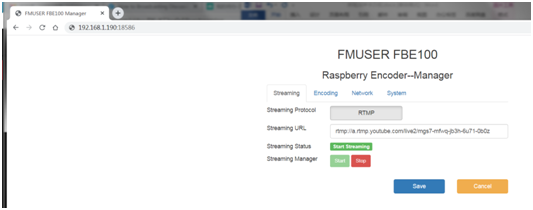
d) Set "Audio Input" in the "Encoding" Settings to the one you are using.
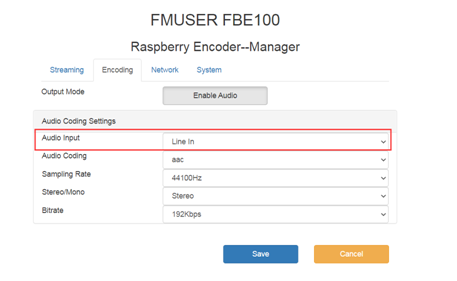
e) In the "Network" setting, set "IP" to the same IP segment as your router, and change "Gateway" to your router's IP.
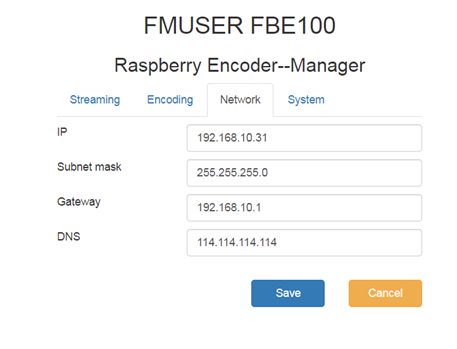
f) In the“Streaming”setting, set“Streaming URL”to the platform address you want to stream to, and then press "Start" to start.
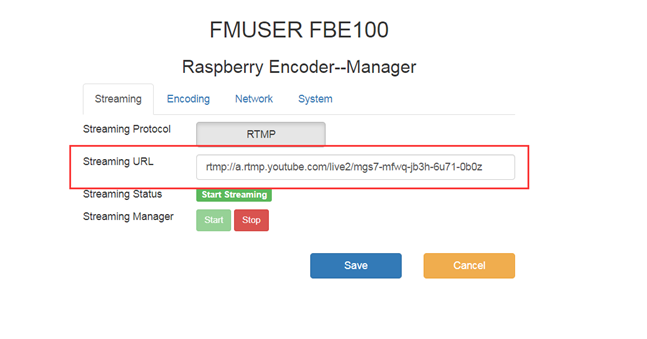
Background Management Interface
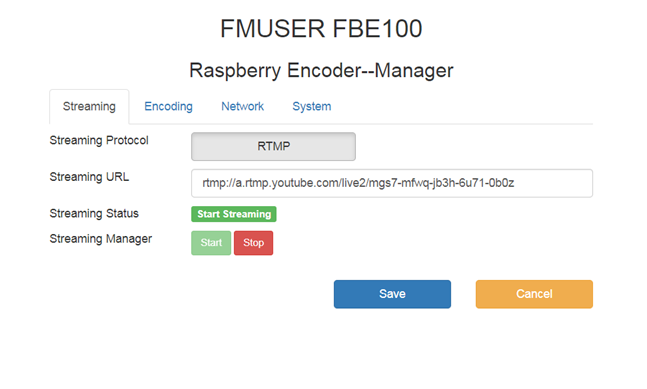
Packing List
1xFBE100 audio capture card
2x4P audio connecting terminal
1x16G memory card with built-in FMUSER audio coding system




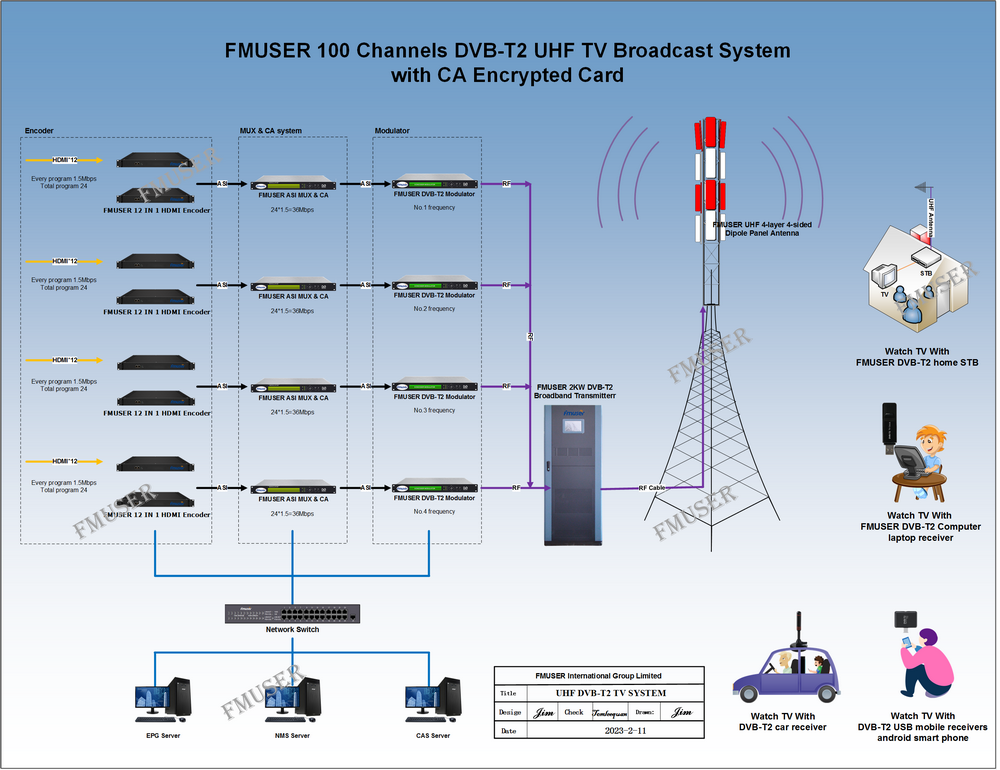
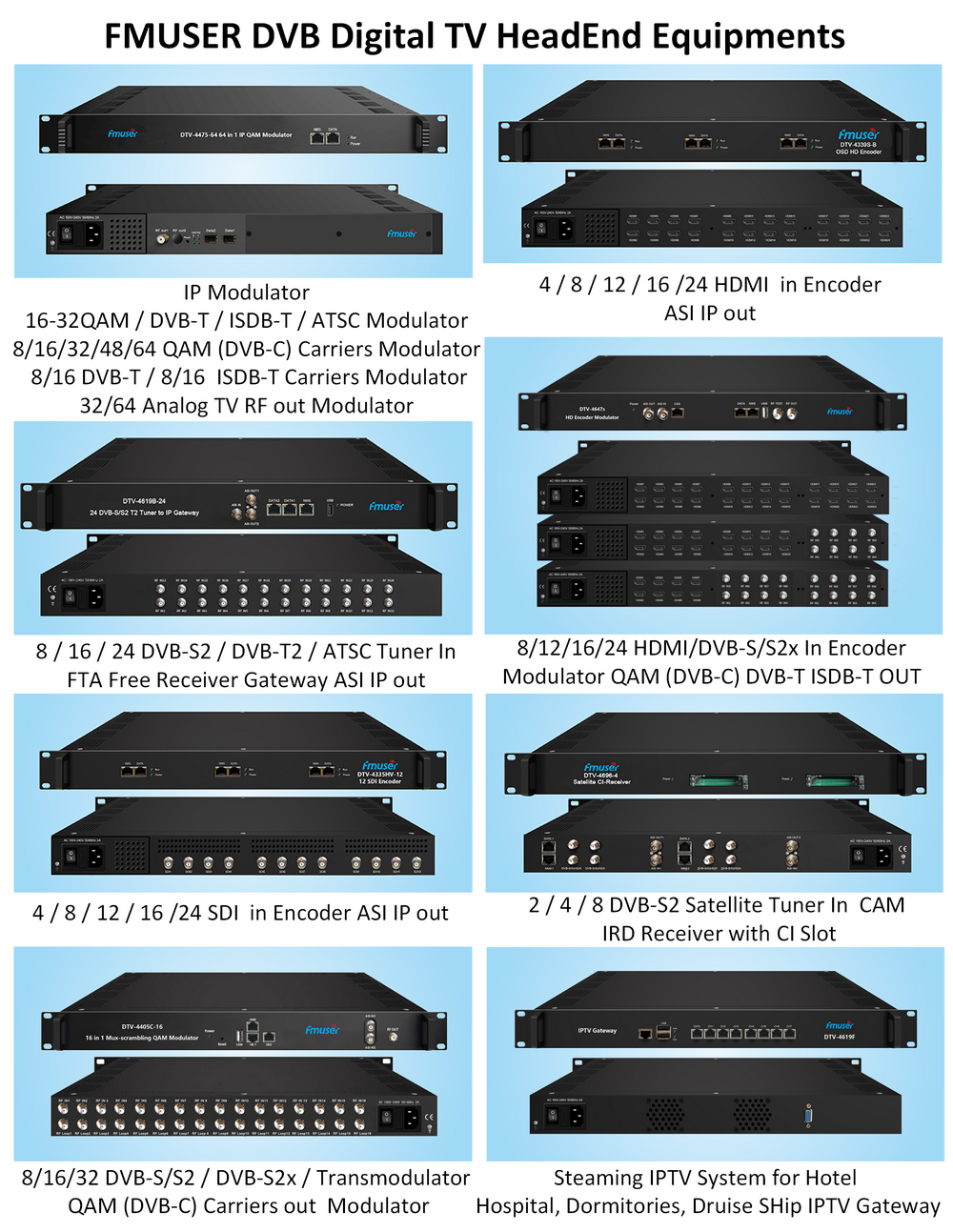
| Price(USD) | Qty(PCS) | Shipping(USD) | Total(USD) | Shipping Method | Payment |
| 1 | 0 | DHL | inquire |