Products Category
- FM Transmitter
- 0-50w 50w-1000w 2kw-10kw 10kw+
- TV Transmitter
- 0-50w 50-1kw 2kw-10kw
- FM Antenna
- TV Antenna
- Antenna Accessory
- Cable Connector Power Splitter Dummy Load
- RF Transistor
- Power Supply
- Audio Equipments
- DTV Front End Equipment
- Link System
- STL system Microwave Link system
- FM Radio
- Power Meter
- Other Products
- Special for Coronavirus
Products Tags
Fmuser Sites
- es.fmuser.net
- it.fmuser.net
- fr.fmuser.net
- de.fmuser.net
- af.fmuser.net ->Afrikaans
- sq.fmuser.net ->Albanian
- ar.fmuser.net ->Arabic
- hy.fmuser.net ->Armenian
- az.fmuser.net ->Azerbaijani
- eu.fmuser.net ->Basque
- be.fmuser.net ->Belarusian
- bg.fmuser.net ->Bulgarian
- ca.fmuser.net ->Catalan
- zh-CN.fmuser.net ->Chinese (Simplified)
- zh-TW.fmuser.net ->Chinese (Traditional)
- hr.fmuser.net ->Croatian
- cs.fmuser.net ->Czech
- da.fmuser.net ->Danish
- nl.fmuser.net ->Dutch
- et.fmuser.net ->Estonian
- tl.fmuser.net ->Filipino
- fi.fmuser.net ->Finnish
- fr.fmuser.net ->French
- gl.fmuser.net ->Galician
- ka.fmuser.net ->Georgian
- de.fmuser.net ->German
- el.fmuser.net ->Greek
- ht.fmuser.net ->Haitian Creole
- iw.fmuser.net ->Hebrew
- hi.fmuser.net ->Hindi
- hu.fmuser.net ->Hungarian
- is.fmuser.net ->Icelandic
- id.fmuser.net ->Indonesian
- ga.fmuser.net ->Irish
- it.fmuser.net ->Italian
- ja.fmuser.net ->Japanese
- ko.fmuser.net ->Korean
- lv.fmuser.net ->Latvian
- lt.fmuser.net ->Lithuanian
- mk.fmuser.net ->Macedonian
- ms.fmuser.net ->Malay
- mt.fmuser.net ->Maltese
- no.fmuser.net ->Norwegian
- fa.fmuser.net ->Persian
- pl.fmuser.net ->Polish
- pt.fmuser.net ->Portuguese
- ro.fmuser.net ->Romanian
- ru.fmuser.net ->Russian
- sr.fmuser.net ->Serbian
- sk.fmuser.net ->Slovak
- sl.fmuser.net ->Slovenian
- es.fmuser.net ->Spanish
- sw.fmuser.net ->Swahili
- sv.fmuser.net ->Swedish
- th.fmuser.net ->Thai
- tr.fmuser.net ->Turkish
- uk.fmuser.net ->Ukrainian
- ur.fmuser.net ->Urdu
- vi.fmuser.net ->Vietnamese
- cy.fmuser.net ->Welsh
- yi.fmuser.net ->Yiddish
How To Updates Plugins On Icone Pro, Ice, Plus And Weego
Date:2020/2/25 16:44:21 Hits:
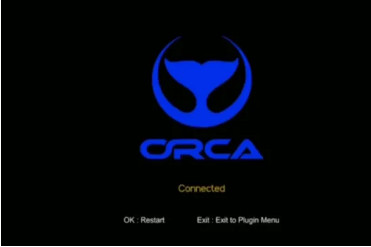
These Plugins includes Orca server, Xcam clients, Coconut, softcam key and so on. If you experience scramble channels, or some channels fail to opening then one or two plugins might needs to update. Even if you just buy anyone of the supported Icone decoder, then you needs to upgrade the decoder, updates the plugins most especially Orca server and Coconut softcam before starting to watch channels.
So in this tutorial, I will teach how to updates plugins most especially Orca server on Icone decoder.
Advantages
Fixing channels bugs
Easy to add more features or more functions
To updates satellite key algorithm
Easy to updates servers for opening scramble channels
Disadvantages
Poor Internet
Lack of knowledge or technical know-how
Late server updates
Power instability
Pre-requisites:
Good and fast Internet
Satellite signal point to your favorites channels
How To Updates Orca Server, Xcam Client and Coconut On Icone Pro, Ice, Plus And Weego
How To Updates Plugins (Orca Server) On Icone Pro, Ice, Plus And Weego Decoder:
First of all, You needs to set-up Internet connection, Press Menu, Goto “Network” then select your preferred connection mode and get connected
After Network connection successful, then proceeds to updates plugins by following the step below:
First of all, upgrade Icone Iron decoder to the latest software version either through USB (Download from their website) or official Online Upgrade.
After finish upgrade successfully, Press “Blue Button” from your remote control.
Then, again press “Blue Button” to download “Plugins“.
Select “Plugins Package” which includes Orca, Xcam, Coconut
Press “Red Button” from your remote controller to start downloading
Then Plugins will automatically start “Running” on the receiver.
This are the simplest way on how to updates plugins on Icone decoder. If you have any other way to do it, kindly share with us. If you find this article interesting don’t forget to share with your friends or across social media.
Leave a message
Message List
Comments Loading...

